In the example below, we have logged in to Gmail. You can use the same procedure to login for other Google services.:
Step1. Go to the Gmail website (Click the URL https://www.google.com/gmail/about/ )
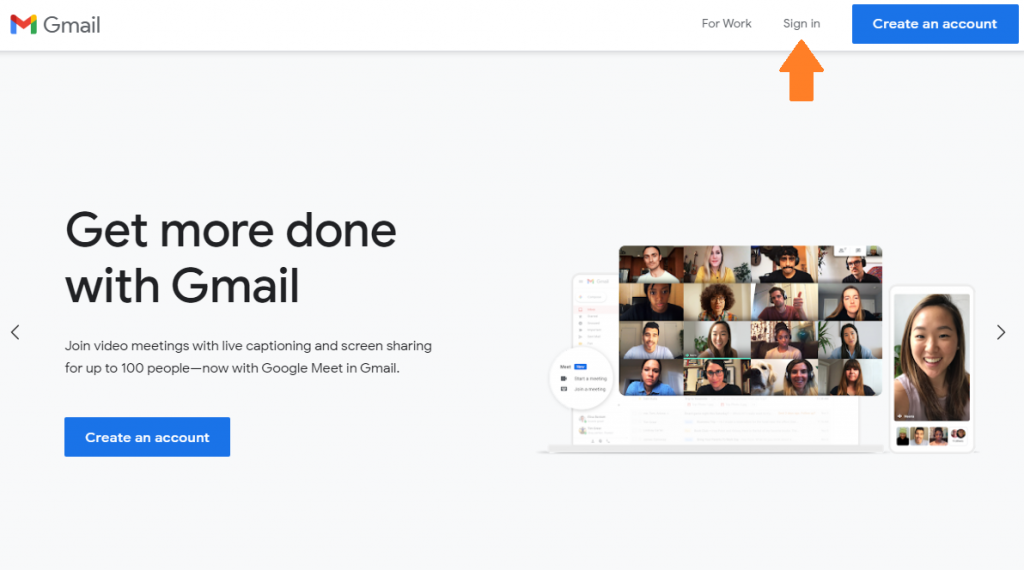
Step2. If you see “Choose an account”, select your TUFS email address if it is displayed.
If it is not, select “Use another account”.
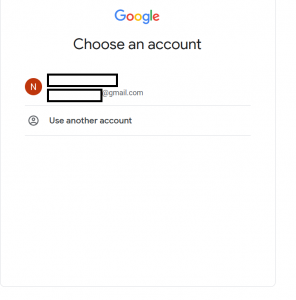
Step3. If you see “Sign in to continue to Gmail”, enter your email address and click “Next”

Step4. Confirm your TUFS user account and password in the TUFS OPENAM page.
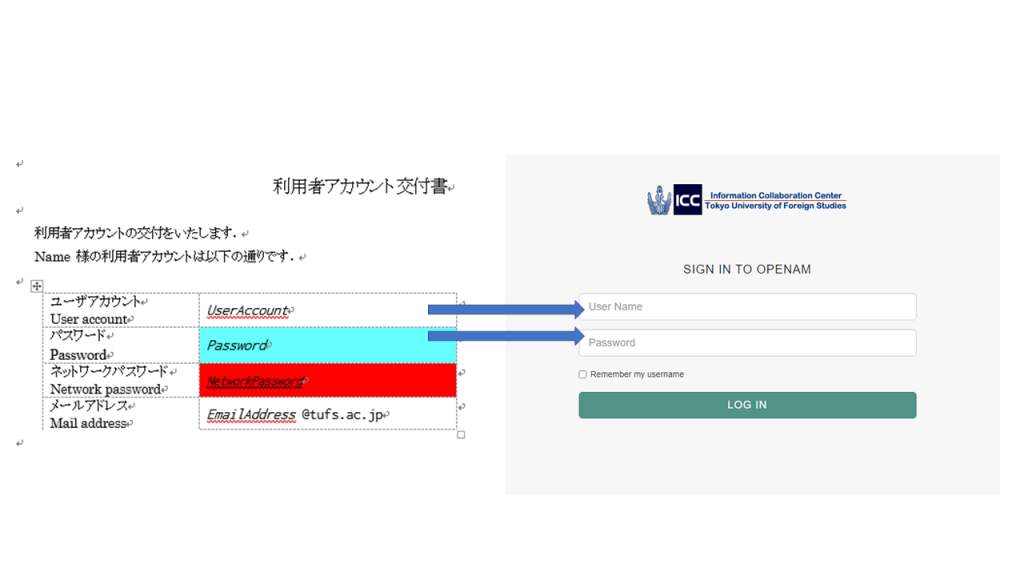
What to do if you can sign in to Google but cannot access shared documents.:
Due to Google account specifications, the Google account you sign in with first will take precedence.
Please use a different browser or use a private window.